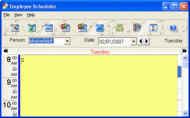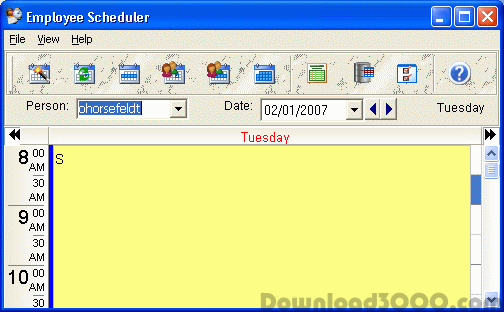Publisher description
Employee schedule administrators can save time by using Employee Scheduler to automatically generate optimized work schedules for their employees. You can assign employees into categories and preferred locations, enter their day/time availability and scheduling priority to influence the generated schedules. After automatic scheduling takes place, schedules can be easily tweaked graphically using the manual scheduling features. Locations and employees can be optimally be matched with certain requirements such as: no males can work at a specific location or must be able to lift 50+ pounds. If needed, you can rotate schedules by employee or by shift. You can manage holidays, leave and sick days with the schedule exception features. Employees can use the software to request time off from their manager. The software even has a time clock that records when employees arrive and leave for the day. Employee Scheduler shows a graphical intuitive display of the employee schedules. You can view schedules by single employee, by all employees, by week, by employees in the week and by month. You can filter the schedule by day, or employee. Employee Scheduler is multi-user ready. The software can share employee schedule data over a network with many people using it at the same time. You can import data into other programs with the CSV import/export feature. Other database applications can access employee schedule data using the separate ODBC driver.
Related Programs

Employee Scheduling Pro 3.0.56.0
Easy-to-use Employee Scheduling Software

DRoster - Employee Scheduling 6.6.20
Automated Employee Scheduling Software NEW

DRoster Employee Scheduling Software 6.6.20
Automated Employee Scheduling Software NEW

Employee Task Scheduling for One Year 1.46
Assign Multiple Daily tasks to 20 Employees.

Employee Scheduling Assistant 2000 2.3.1
To schedule mostly full-time employees.